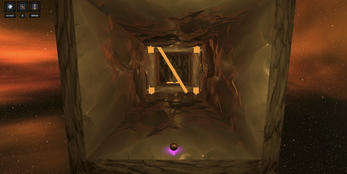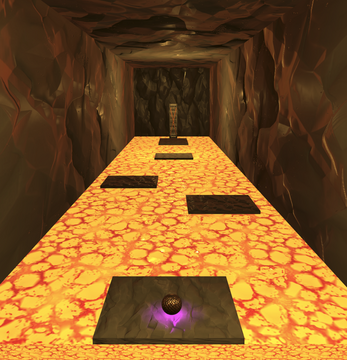Hover & Land
A downloadable platformer for Windows, macOS, and Linux
Hover & Land
A challenging 3D platformer where you control a ball with unique hover abilities.
Test your skills across multiple levels with increasing difficulty!
Controls
Xbox/Generic Controller (Recommended):
- Left Stick/D-Pad: Move the ball
- A Button: Speed boost (when available)
- B Button: Jump (when available)
- Y Button: Hover (when available)
- Start Button: Pause menu
- Menu Navigation: D-Pad Up/Down to select, A to confirm
Keyboard:
- WASD or Arrow Keys: Move the ball
- F: Jump (when available)
- Space: Hover (when available)
- Left Shift: Speed boost (when available)
- ESC: Pause menu
- Mouse: Click menu buttons
Gameplay Tips
1. Watch for special zones that enable or disable your abilities:
- Jump zones
- Hover zones
- Speed boost areas
2. Your abilities will be visually indicated by icons:
- Jump icon when jumping is available
- Hover icon when hovering is available
3. Complete each level by reaching the end zone
4. Some levels require precise timing and control - take your time!
5. Use the hover ability strategically to cross gaps and control your descent
Settings
- Toggle SFX and Music in the menu
- Progress is automatically saved when completing levels
- Continue your game from the main menu
A controller is recommended but not required.
Enjoy the game!
PS: This is my first game, and I’m excited to share it with you. Feedback is highly appreciated!
Download
Install instructions
For Linux:
1. Download the H&L Demo Linux.zip file.
2. Extract the .zip file.
3. Open the extracted folder and double-click H&L Demo Linux.x86_64 to play.
For macOS
1. Download the H&L Demo macOS.zip file.
2. Extract the .zip file.
3. Open the extracted folder and double-click the game icon to start playing.
4. If blocked, go to System Preferences > Security & Privacy > General and click Open Anyway.
For Windows
1. Download the H&L Demo Windows.zip file.
2. Extract the .zip file.
3. Open the extracted folder and double-click Hover & Land.exe to start the game.
Development log
- Hover & Land Demo Released—Try It Now!90 days ago